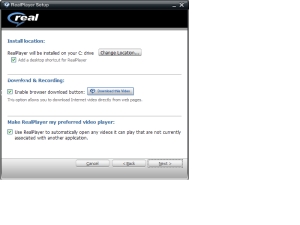Real Player 11 though as not much popular these days, did strike back big with cool features with its version 11 allowing downloading streaming video.
Here is how you can download videos from YouTube.
Download RealPlayer 11 for your Operating System. You can use the following link to download:
http://www.real.com/freeplayer/?rppr=rnwk
After downloading the file, start to installation by double clicking on the executable file and following the installation steps. When you come to the installation step (as shown below), make sure to check the check box for “Download & Recording”. Continue with the installation process.
After installation is finished, open the Real Player. Go to Tools->Preferences. Click on the “Download & Recording” tab from the “Category“list on the left hand side of the window (as shown below)
Select “Only on mouse-over” radio button. You can also change here the directory path where you want the downloaded video to be saved. Click the “OK” button. Close the internet browser and then again reopen.
Now to download the video from the YouTube, start to play the video you want to download on YouTube. Point the mouse cursor to the top right corner of the screen and click the download button.
The download of the gets started. Real Player can download multiple files simultaneously. The file is saved with “.flv” extension which can be later player by RealPlayer or VLC. Happy downloading 🙂